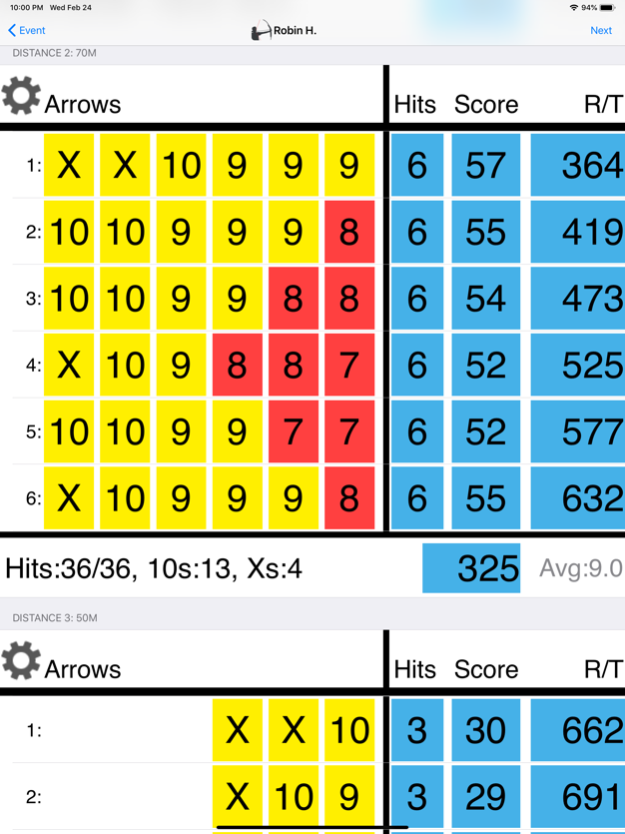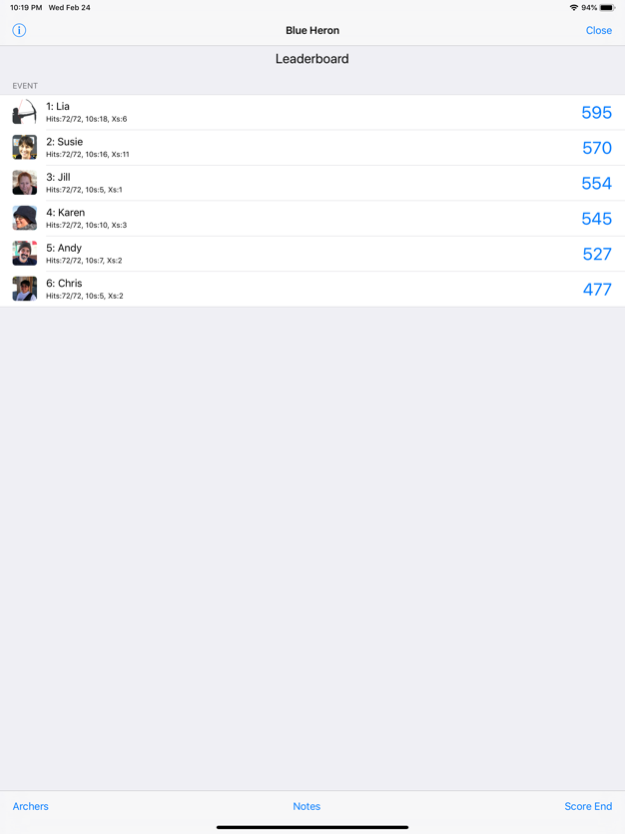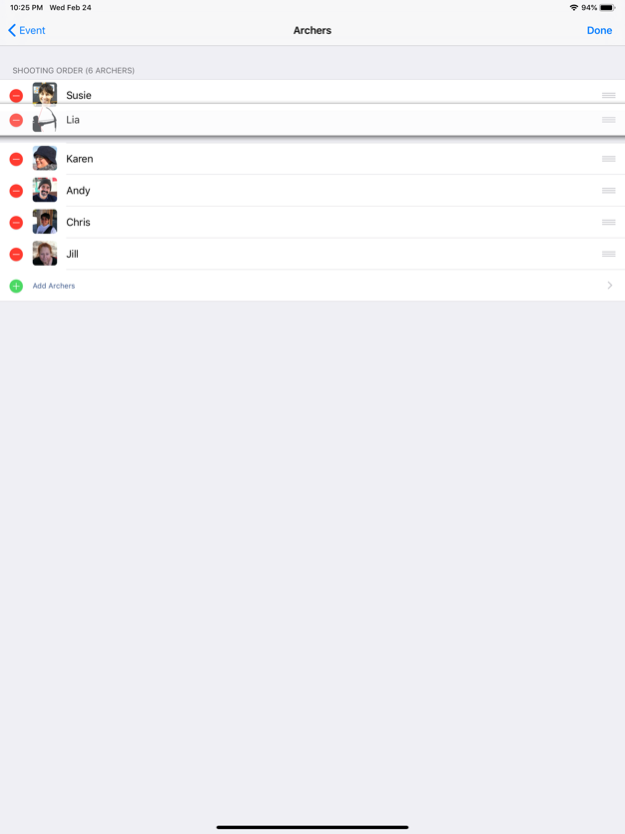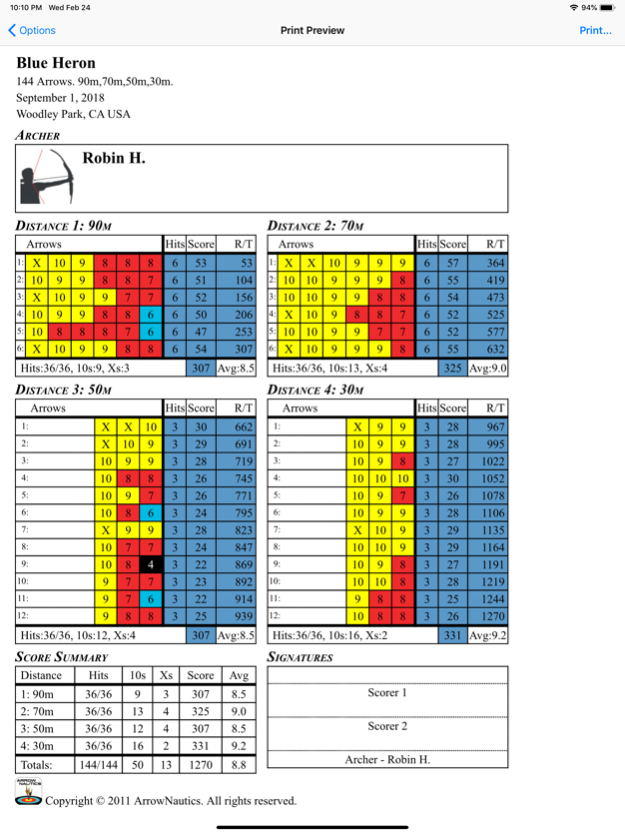ArrowNautics 2.2
Continue to app
Paid Version
Publisher Description
ArrowNautics – The must have Archery Scoring App!
ArrowNautics is so easy and intuitive to use, it will make scoring fun. (If that’s even possible!) Be the one who scores in less than half the time and gets it right the first time without the math stress, so you can focus on what’s important – shooting!
Best of all, ArrowNautics lets you keep score for as many archers as you want. Whether it’s a tournament, league night, or even a 3D field event, let ArrowNautics keep score and watch the leaderboard to see who’s leading. You’ll be the envy of your fellow archers.
You’ll be scoring in 3 easy steps:
1. Create an event from an existing template or create your own custom event.
2. Add archers to the event and arrange them in shooting order.
3. Shoot, Score and Enjoy!
… and that’s not all. ArrowNautics’ scorecards are so visual, they’ll give you a whole new perspective on your shooting. They’re customizable too!
… and when you shoot an amazing end, tap the camera button and ArrowNautics will add a special touch to capture that special moment.
… and when the event is over, email and print the scoresheets. You can even print blank scoresheets for hand scoring. Now you can have professional scoresheets at every event!
You’ll never score the same old way again.
All this for less than a dozen nocks!
What are you waiting for?
Download ArrowNautics now and experience archery like never before!
Features:
• It works just like you’re used to!
• Supports multiple archers with pictures.
• 120+ templates for World Archery, NFAA, IFAA, 3D, NASP, NFAS, GNAS, Archery Australia, Field Archery and more.
• Create your own custom events and templates, defining multiple distances, target faces and formats. As many as you want!
• Practice template for unlimited ends.
• Customizable scorecards.
• Up to 12 arrows per ends.
• Supports many different target faces and scoring formats, including inside-out scoring.
• Supports many different tiebreaker rules.
• Event leaderboard
• Rank on event, distance or both.
• Email scoresheets. (Highly customizable)
• Print scoresheets. (Highly customizable)
• Email/Print blank scoresheets for hand scoring.
• Sight Markings for each archer.
• Take pictures right from the scorecard as you’re scoring it.
• and more…
Aug 24, 2023
Version 2.2
New Features:
• The top of the Events screen displays the archer whose scores are shown, with a filter switch to filter the events to those participated and scored by the archer.
• Shake to undo deletion of last event, template or sight mark.
• Inside-Out Scoring (X) for NFAA and WA with supporting tie breaker rules.
• New Kilwinning Round template.
• Enhancements to various screens.
• 10 new tie breaker rules.
• New target faces:
• WA 40cm (X Inside-Out) --- Scoring (X)-X-10-9-8-7-6
• NFAA 40cm (X Inside-Out) --- Scoring (X)-X-5-4-3-2-1
• Kilwinning 9in --- Scoring 3-2-1
This version is backwards compatible to iOS 12.3. For devices with earlier iOS versions, please update your device or continue to use the prior version.
Please take a moment to share your experience by leaving a review.
Enjoy the update!
About ArrowNautics
ArrowNautics is a paid app for iOS published in the Health & Nutrition list of apps, part of Home & Hobby.
The company that develops ArrowNautics is Eran Doitch. The latest version released by its developer is 2.2.
To install ArrowNautics on your iOS device, just click the green Continue To App button above to start the installation process. The app is listed on our website since 2023-08-24 and was downloaded 27 times. We have already checked if the download link is safe, however for your own protection we recommend that you scan the downloaded app with your antivirus. Your antivirus may detect the ArrowNautics as malware if the download link is broken.
How to install ArrowNautics on your iOS device:
- Click on the Continue To App button on our website. This will redirect you to the App Store.
- Once the ArrowNautics is shown in the iTunes listing of your iOS device, you can start its download and installation. Tap on the GET button to the right of the app to start downloading it.
- If you are not logged-in the iOS appstore app, you'll be prompted for your your Apple ID and/or password.
- After ArrowNautics is downloaded, you'll see an INSTALL button to the right. Tap on it to start the actual installation of the iOS app.
- Once installation is finished you can tap on the OPEN button to start it. Its icon will also be added to your device home screen.